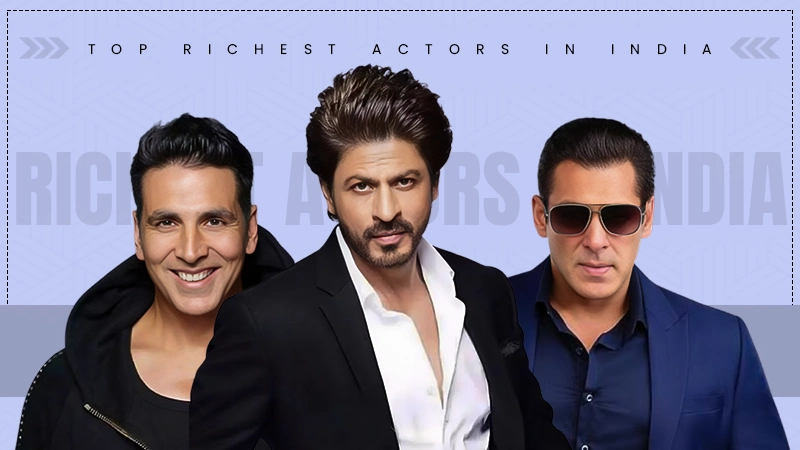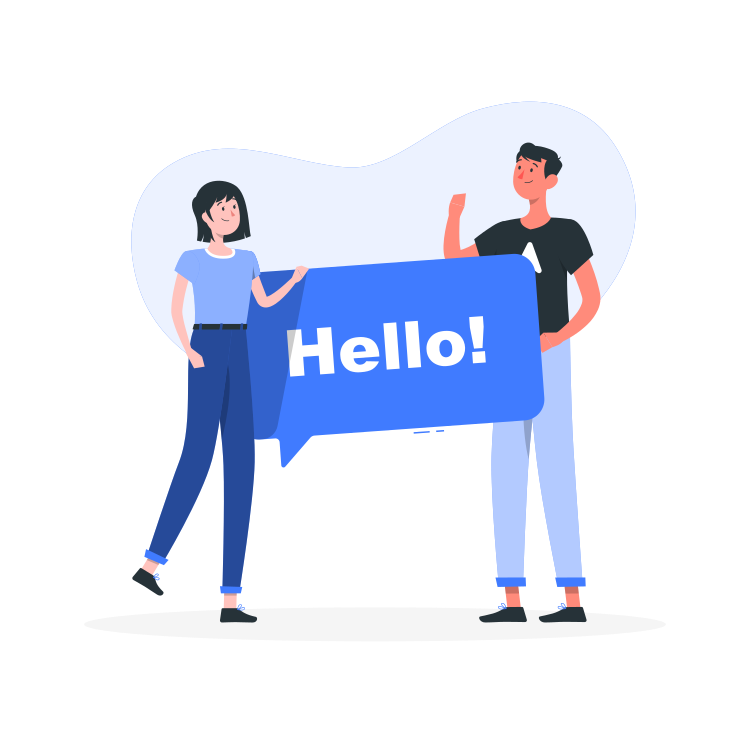You need at least 1,000 followers to access the LIVE feature.
How to Go LIVE on TikTok? (Step-by-Step Guide)
Going LIVE on TikTok is more than just a fun feature – it’s a powerful way to connect with your audience in real-time and boost your visibility! Therefore, if you’re wondering how to go LIVE on TikTok, this guide will walk you through everything you need to know.
Whether you want to host a Q&A, showcase your talent, promote a product, or simply chat with your followers, learning how to go LIVE on TikTok adds a whole level of authenticity and engagement.
So, continue reading till the end to get all your answers in one go, as we’ll be breaking down everything in this simple step-by-step guide for you.
How to Go Live on TikTok in 2025 – Step-by-Step
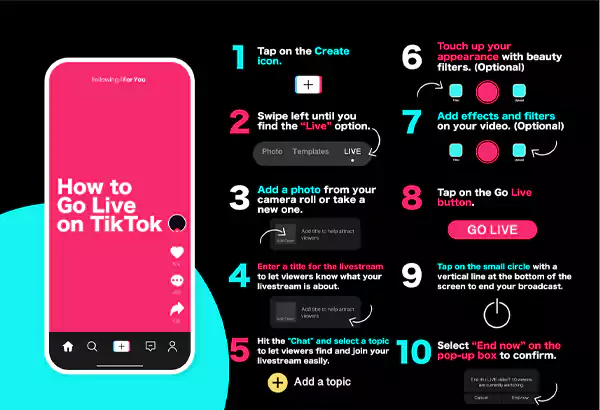
Utilizing the LIVE feature can help you enhance your virtual presence. But most people don’t know how to go LIVE on TikTok. So, here’s how you can start streaming in just a few steps.
Step #1: Open TikTok and log in to your account.
Step #2: Tap on the “+” icon at the bottom center of your screen — this is where you normally go to record videos.
Step #3: On the recording screen, swipe left to the “LIVE” option in the menu. It may be next to “Camera” or “Templates.”
Step #4: Enter a compelling title for your LIVE session. This helps users understand what your stream is about (e.g., “Behind the scenes of my shoot 🎬” or “Q&A with me 💬”).
Step #5: Choose your cover image (optional, but helpful for attracting clicks).
Step #6: Finally, tap “Go LIVE” — and you’re all set!
By following these simple steps, you’ll now be broadcasting in real-time. People who follow you will get a notification, and your LIVE will appear on the ‘For You’ page if it gains exposure.
Pro Tip – Always double-check your lighting, internet connection, and camera angle before going LIVE. Because, at the end of the day – first impressions matter, even if they are virtual!
What Are the Eligibility Requirements to Go LIVE?

Did you know that not everyone gets access to the LIVE feature in the blink of an eye? TikTok has eligibility requirements to protect young users and maintain platform safety.
So, what’s the standard to avail the LIVE feature? Here’s a breakdown of what you need!
| Requirement | Details |
| Age | You must be at least 16 years old to go LIVE.If you want to receive virtual gifts, you need to be 18+. |
| Followers | A minimum of 1,000 followers is required to unlock the LIVE option. |
| Account Status | Your account must be in good standing (i.e., no recent violations or community guideline issues). |
If you don’t meet these requirements, the LIVE button won’t show up—even if you update the app or restart your phone.
How to go live on TikTok without 1000 followers?
You can submit a request through TikTok’s ‘Report a Problem’ section to go live without 1,000 followers.
However, not every user could avail it, so some users have reported success with a workaround by submitting a support request through TikTok’s ‘Report a Problem’ section.
So, here’s how you can try it:
- Open TikTok > Tap Profile > Tap the three lines > Go to Settings and Privacy.
- Select Report a Problem > Choose “LIVE” > “I can’t start a LIVE.”
- Describe your situation and politely ask to enable LIVE for your account.
How many followers on TikTok to go live?
To go live on TikTok, you need to have 1,000 followers and meet the other eligibility requirements.
Minimum Age Requirement:
- 16 years old or older to access the live feature.
Follower Threshold:
- 1,000 followers or more
If you meet both criteria, the ‘Go Live’ option should appear when you tap the “+” button to create a new post.
BONUS – Tips for a Successful LIVE Session

Utilizing the LIVE feature can help creators make the most out of their public profile and content creation journey!
By now, you know how to go live on TikTok, and what the eligibility requirements are, but you know LIVE isn’t just about turning on your camera; it’s more about deep engagement.
So, here are some insightful tips for a successful LIVE session; give it a good read.
Know Your Purpose
Before going LIVE, ask yourself: ‘What value will you be offering to your viewers?’
Are you:
- Hosting a Q&A about your niche?
- Doing a tutorial (makeup, DIY, cooking)?
- Giving a behind-the-scenes look at your content creation process?
- Running a product demo or unboxing.
- Simply going LIVE to hang out and chat with followers?
Pro Tip – Note down a few points in advance so you can stay on track and avoid awkward silences. Having some questions prepared in hand makes the LIVE interaction go smoothly and adds a sense of authenticity among the audience.
Engage with Viewers – Constantly
This is not a podcast – your LIVE session should feel like a two-way conversation.
- Say hello to viewers as they join. Even a simple ‘Hey @username, welcome!’ goes a long way.
- Read and respond to comments in real-time.
- Ask questions like:
- Where’s everyone tuning in from?
- What kind of content do you want to see more of?
- Should I try this trend next?
Pro Tip – Repeat names often and encourage viewers to share your LIVE. It not only boosts interaction but also triggers TikTok’s algorithm to push your stream to more people.
Go LIVE at Peak Hours
Timing can make or break your stream.
Best Practice: Use TikTok analytics (available in a Pro/Creator account) to find when your audience is most active. Typically, evening hours between 6:00-9:00 PM local time works well, but if your audience is international, adjust accordingly.
Pro Tip – Try going LIVE at the same time each week; it builds routine and anticipation among your followers.
Use a Tripod or Stand
A shaky camera isn’t just annoying – it’s unprofessional and distracting.
Invest in:
- A basic tripod or ring light stand (many come with phone mounts).
- Bluetooth remotes, if you want to start your stream hands-free.
- Microphones, if you’re in a noisy environment, good audio = better retention.
Pro Tip – Always wipe your phone’s camera lens before starting for the clearest video quality.
Make it Visually Appealing
Your LIVE session should look as good as it sounds; don’t underestimate the power of aesthetics.
Here’s how to set the scene:
- Choose a clean and uncluttered background.
- Add some mood lighting (ring lights or LED strips can do wonders).
- Dress appropriately – your outfit should reflect the vibe of the stream.
- Avoid noisy environments and check for good natural lighting if streaming during the day.
Optional Extras:
- Create a backdrop with a personalised logo or social handles.
- Use props if you’re doing tutorials, hauls, or themed content.
Wrapping Up!
Going LIVE isn’t just about turning on the camera, it’s more about your presence and conversation!
These sessions give your followers a chance to see the real you, ask questions, and feel a part of your journey. So, now that you know how to go LIVE on TikTok, make the most out of it with thoughtful planning, clear goals, and genuine interaction.
Remember, your TikTok LIVE can quickly become one of your most powerful tools for building community and an income stream.
How many followers do you need to go LIVE?
Why don’t some people see the option of going LIVE on their account?
Either they don’t meet the age/follower requirements, or their account has violations that temporarily restrict features.
What is the minimum age to go LIVE on TikTok?
You must be at least 18 years old to earn gifts and at least 16 years old to go LIVE.
Can you schedule a TikTok LIVE in advance?
Yes, you can! TikTok allows creators to schedule LIVE events. You can even promote them using countdown stickers and reminder posts to hype it up.
How can you earn money through TikTok LIVE?
Viewers can send virtual gifts during your stream. These gifts are purchased using TikTok Coins and can be converted into real cash. Just make sure your account is eligible to receive them (18+).
How to go live on TikTok on PC?
Log in to your account on your PC, tap on the ‘+’ icon, and then on LIVE to seamlessly go LIVE on TikTok with your PC.