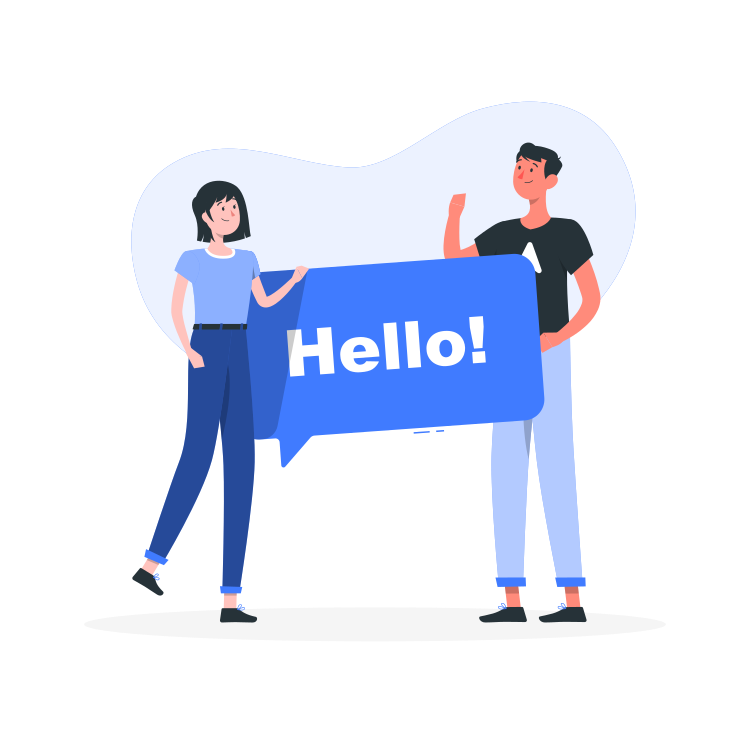The best time to post on Monday is 6 am to 10 pm.
Best Times to Post on TikTok in 2025 for Maximum Engagement and Views – Find Your Perfect Posting Time!
Launched in September 2016, TikTok became a popular social media app. It is a short-form mobile video posting application used to show creativity and spread joy. According to Statista, the number of global TikTok users from 2020 to 2025 is projected to be around 955 million.
In a sea of endless scrolling, if you wish to have better engagement and a better online presence on TikTok, you need to monitor the best times to post on TikTok.
Moving further, whether you are a small business owner, or aspire to become the no 1 TikTok star, refer to this article to explore the best time to post on TikTok during weekdays and weekends to boost interaction and maximize reach.
What is the Best Time to Post on TikTok for Maximum Engagement and Views?
The best time to post on TikTok for maximum engagement and views depends on the day of the week. Here’s a general guide:
- Monday: 6 am, 9 am, 8 pm
- Tuesday: 2 am, 4 am, 6 pm
- Wednesday: 7 am – 9 am, 6 pm – 9 pm
- Thursday: 12 pm – 2 pm
- Friday: 1 am, 11 am, 7 pm, 9 pm
- Saturday: 11 am – 2 pm, 7 pm – 10 pm
- Sunday: 7 am, 9 am, 2 pm, 4 pm, 8 pm
Testing these times and analyzing your TikTok analytics will help fine-tune your posting schedule for the best results.
The Best Time to Post on TikTok for Maximum Engagement and Views Explained
To make an effective schedule for TikTok posting time, you need to study the algorithm and the ongoing trends related to the application. In addition to this, make sure that your content is relevant, user-friendly, and as per the current preferences of the audience.
Without any further ado, let us explore when is the best time to post on TikTok.
- The best time to post TikTok on Monday is 6 am, 9-10 am, and 8-10 pm. As per various studies, people tend to scroll TikTok either early in the morning while going on a walk/jog, having breakfast, or while they are travelling to and fro from their workplace.
- The best times to post TikTok on Tuesday are either during late night hours like 2 am or early in the morning like 4 am. Evening 6 pm is also considered an ideal time slot to post your content.
- On Wednesday, the preferable time to post your video on TikTok is either between 7 am to 9 am or during the late evening hours like 6 pm to 9 pm.
Since Wednesday is the mid-weekday, people usually spend more time on social media during the early morning to have a refreshing dose of entertainment.
- It seems that on Thursday, people scroll TikTok more actively during the lunch hours, hence the Best time of day to upload to TikTok is 12 pm to 2 pm.
- Like they say, TGIF! Having an exhausting week, on Fridays TikTok experiences heavy usage as many people are set in the mood for the weekend. 1 am, 11 am, 7 pm, and 9 pm are considered the best times to post on TikTok.
- During the weekend, generally, the early risers take extra sleep to get over all the week’s exhaustion. On Saturday, TikTok users are more interactive during the mid-hours of the day, that is from 11 am to 2 pm and later from 7 pm to 10 pm.
- One of the best times to publish your content during the entire week is on Sunday at 2 pm. Some other good time slots are 7 am, 9 am, 4 pm and 8 pm.
Timing is everything on TikTok. Whether you plan to publish a fun reel, an informative story, or an interactive post, to reach the right audience you need to study TikTok analytics.
Why Fixed Posting Time is Essential?
To increase your digital presence and understand user behaviour, it is very important to comprehend the best time to post on TikTok. Whether you are a business owner or an individual creator, having a strategy is always beneficial if your goal is to maximize the engagement of your account.
For algorithm optimization, it is highly recommended to post fresh content during peak activity hours when you can expect more interaction from the targeted audience.
As a creator, you need to make sure that you study the overall activity of social media users. However, you also need to keep in mind this entirely depends on the type of content they prefer to watch and the geographical location of the user.
In a nutshell, if you want your reel to pop in the “For You” section of the app, you need to make quality content and deliver it as per the likings of your followers.
How to Make a Business Account and Find the Best Time to Post on TikTok?
Whether you are a new TikTok user or someone who has posted many reels, knowing the best time to deliver your content will always turn out to be useful to kick off a good start of your account.
Let us now discover the steps to find the best time to post on TikTok and for that, you need to convert your basic account into a creator/professional account.
Steps to Convert Your Basic TikTok Account Into a Professional Account
Check out the step-by-step procedure to convert your normal TikTok account into a business/professional account and discover amazing marketing tools.
- Log into your TikTok account and click on Profile to open your profile page.
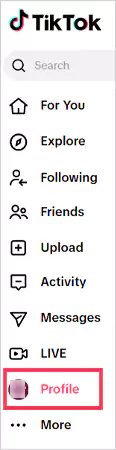
- Click on the settings icon in the top right corner of your profile page.
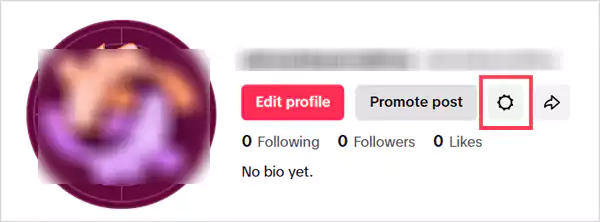
- After you click on the settings, you will see a Manage Account section.
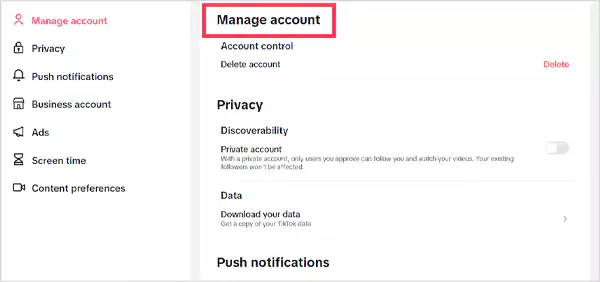
- To turn your account into a business page, make sure that your profile is public by turning off the private toggle button.
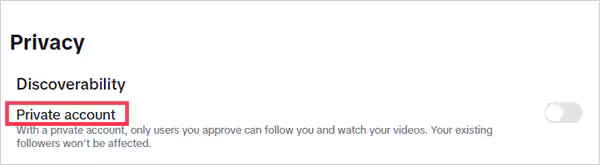
- Scroll down a little and turn on the Business account toggle button to switch your account.
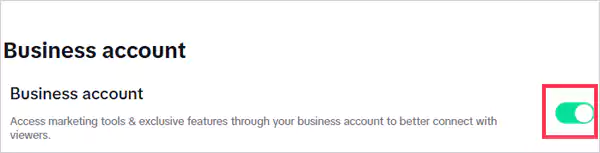
- Once you turn on the Business account toggle button, you will be redirected to a page where you will be required to choose a category for your TikTok account.
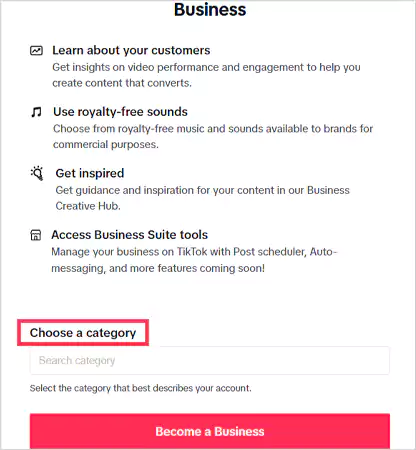
- After choosing a category for your business, a message will appear saying you now have a business account.
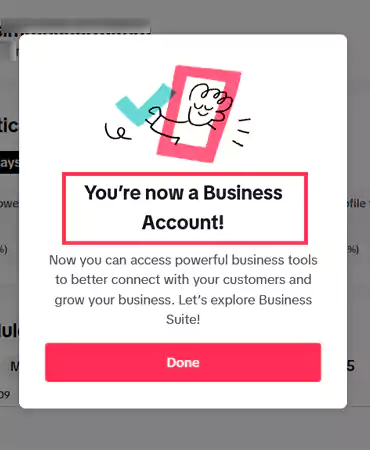
Once you have converted your account into a business page, you can now explore powerful business tools and check analytics to study the needs and preferences of the targeted audience.
How to Find the Best Time to Post on TikTok?
Now that you have a professional page, finding the best times to post on TikTok is effortless. Let us explore the steps.
- Open your profile page and click on the settings icon.
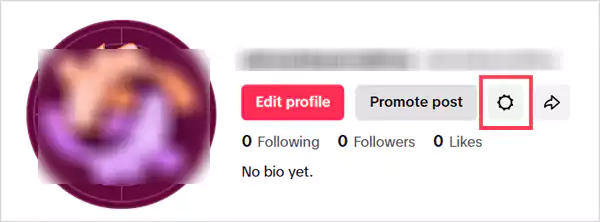
- Tap on the profile picture in the top right corner.
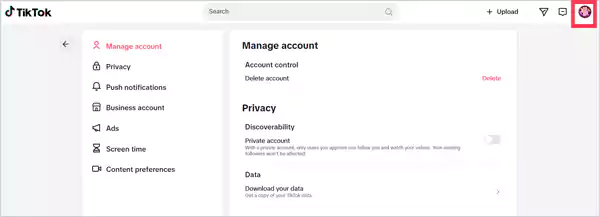
- You will see a list of options after placing the cursor on the profile picture. Select Business Suite from the dropdown menu.
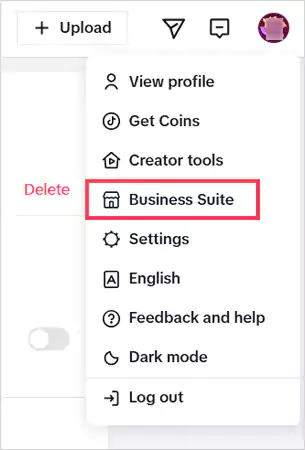
- After clicking on Business Suite, you will see a variety of options to explore.
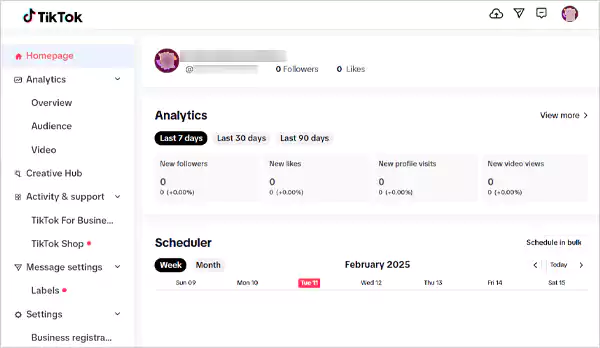
- From the list of options present on the left side of the Business Suite Page, click on Audience under the Analytics tab.
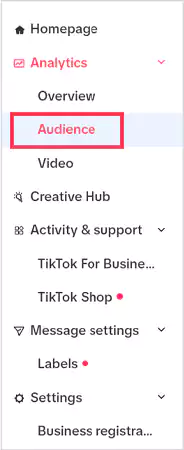
- Scroll down a bit, and you will be able to see the graph showing the timings when the people were most active on TikTok.
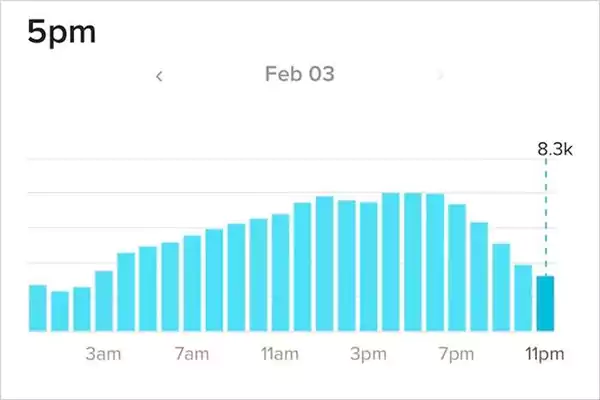
Parallel to the most active hours, you can also analyze the top territories from where your content is most watched and the age group of your audience.
Factors to Consider While Setting the Posting Timings
As has been noted earlier, the activity pattern of your followers and the region they belong to is the most important aspect to consider if you are planning to fix a posting schedule for your TikTok account. Some other key factors to keep in mind are as follows.
- Utilize the business suite tools to understand the demographics and engagement rate of your audience.
- The overview section showcases the number of likes, comments, and shares your content has received. Study the type of content that receives the maximum likes, and try posting similar reels or posts to increase your online presence.
- Make sure you maintain the posting consistency. Posting the content regularly makes you visible in the digital space, be it TikTok or any other social media platform.
- Stay updated about the preferences of your followers and comprehend the ongoing trends to attract more non-followers.
- Engage with your audience. Once you set a fixed posting time, make sure you also allocate time to engage with your audience by replying to the comments or the DMs.
Simply by keeping the above factors in mind, you will be able to witness noticeable growth in your professional TikTok account.
Best Time to Post on TikTok for Different Industries
If you own a fashion and beauty page on TikTok and ask yourself “Should I post at 9 pm on TikTok?”, then you may need to do more research. The best times to post TikTok varies from industry to industry. Let’s discover the appropriate timings for different companies.
| Industry | Best Post Timings |
| E-commerce | 1 PM—3 PM & 7 PM-9 PM (mostly on weekdays) |
| Fashion and Beauty | 3 PM-6 PM (Thursday and Friday) |
| Food and Beverage | 11 AM-1 PM and 5 PM-7 PM |
| Entertainment | 8 PM-10 PM (Friday) and 2 PM-4 PM (Saturday) |
| Tech Gaming | 7 PM-9 PM (mostly on weekdays) |
| Fitness | 6 AM- 8 AM and 5 PM — 8 PM |
| Real Estate | 10 AM (Tuesday and Thursday) |
Sector-related factors like the type of content and user activity help determine the post timing for different industries.
What is the Best Time to Post TikTok Location Wise?
If you are a brand that caters to a global audience, setting post timing as per a specific region will not be a good marketing strategy for you.
Furthermore, let us discover the appropriate time slots to post in different countries.
Best Time to Post TikTok in Australia
| Days | Timings in AEST |
| Monday | Between 6 am to 10 am and 10 pm |
| Tuesday | Early morning 2 am to 4 am or 9 am |
| Wednesday | Between 7 am to 11 am |
| Thursday | Specifically at 9 am, 12 pm, and 7 pm |
| Friday | Early morning at 5 am and between 1 pm to 3 pm |
| Saturday | Mid-morning at 11 am and between 7 pm to 8 pm |
| Sunday | 7 am to 9 am and 4 pm |
Best Time to Post on TikTok in Germany
| Days | Timings in CET |
| Monday | 7 am to 10 am and 9 pm |
| Tuesday | Early hours from 2 am to 4 am and later at 10 am |
| Wednesday | From 8 am to 9 am and late at 11 pm |
| Thursday | 9 am to 12 pm and 7 pm |
| Friday | Early morning at 6 am and later from 1 pm to 4 pm |
| Saturday | 11 am and then from 7 pm to 9 pm |
| Sunday | 7 am to 9 am and 3 pm |
Best Time to Post TikTok in Canada
| Days | Timings in EST |
| Monday | 7 am to 10 am and later at 9 pm |
| Tuesday | 2 am, 4 am and 10 am |
| Wednesday | 8 am to 9 am and 11 pm |
| Thursday | 9 am to 12 pm and later at 7 pm |
| Friday | 6 am and then late from 1 pm to 4 pm |
| Saturday | 11 am and then from 1 pm to 4 pm |
| Sunday | 9 am to 11 am and then late 3 pm to 5 pm |
Best Time to Post TikTok in Europe
| Days | Timings in CET |
| Monday | 10 am and 2 pm |
| Tuesday | 2 am, 6 am, 8 am and 1 pm |
| Wednesday | 11 am to 12 pm |
| Thursday | 3 am, 1 pm to 4 pm, 11 pm |
| Friday | 9 am, 5 pm to 7 pm |
| Saturday | 3 pm and 11 pm |
| Sunday | 12 am to 11 am and later at 8 pm |
The post timings will always vary from country to country. If you wish to optimize your posting schedule, it is crucial to understand the active hours of your target audience and segregate them based on their location.
What do the Experts Have to Say?
Although from all the information above, we can sum up that there is no universal time to post on TikTok, all you need to do is analyze your viewers and post accordingly. However, to set some standard time slots that are feasible for everyone, some expert platforms have also put their views on the best time to publish your content. Let’s take a look at the findings.
| Platform | Accounts Analyzed | Time Slots | Best Days to Post |
| Hubspot | 300+ | 3 pm to 9 pm | Saturday and Sunday |
| Social Pilot | 50,000 | 10 am to 6 pm | Tuesday and Thursday |
| Recur Post | 40,000 | 9 am, 3 pm and 7 pm | Tuesday, Thursday, and Friday |
| Buffer | 50,000+ | 4 pm to 8 pm | Wednesday |
Failing to notice these important details may lead to less engagement and ultimately less social media presence.
Conclusion
Success on TikTok isn’t just about posting great content—it is posting the content at the right time. By following these post timings and keeping in mind the considerable factors mentioned above, you can increase your chances of going viral.
By staying informed and making a good marketing strategy, you can maximize the growth of your TikTok account.
What is the perfect time to post on Monday?
Why fixed posting time is important?
To engage the audience and boost the account reach, it is essential to have a fixed posting schedule.
How is TikTok analytics beneficial?
TikTok analytics is a creator tool that helps in understanding various factors regarding the content you publish on your feed.